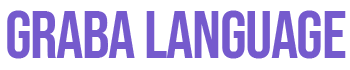Unleash Your Inner Artist: In-App Photo Editing
Instagram’s in-app photo editor is a powerhouse of quick fixes and creative enhancements. Let’s explore how to make your photos shine, right from your Android phone. For the latest updates, check out these new Instagram features.
Filters: Instant Mood Setters:
- Tap the filter icon (three overlapping circles).
- Swipe through the filter options.
- Tap a filter to apply it.
- Adjust the intensity using the slider. A light touch often works best, but experiment!
Cropping & Rotating: Perfecting the Frame:
- Tap the crop icon (two overlapping squares).
- Drag the edges or corners to adjust the framing.
- Use two fingers to rotate.
- Choose preset aspect ratios for different platforms.
Adjustments: Fine-Tuning Your Masterpiece:
- Tap the adjustments icon (often a sun icon).
- Experiment with:
- Brightness: For overall lightness or darkness.
- Contrast: To enhance the difference between lights and darks.
- Saturation: To boost or subdue colors.
- Shadows/Highlights: To recover detail in overexposed or underexposed areas.
- Sharpness: For a crisper image (use sparingly!).
Adding Flair: Text, Stickers, & More:
- Explore the text tools to add captions, titles, or witty comments.
- Browse the sticker library for fun and engaging elements. Some stickers even offer interactive features!
- Consider using Instagram’s drawing tools for a personal touch.
Lights, Camera, Edit: In-App Video Editing (Posts & Stories)
Many of the photo editing tools also work for videos, offering a consistent editing experience.
Trimming: Cut the Fluff: Drag the handles at the beginning and end of your video to remove unwanted footage.
Filters & Adjustments: Apply filters and adjust brightness, contrast, etc., just like with photos.
Audio Editing: Add music from Instagram’s library or upload your own (be mindful of copyright). Adjust the volume to balance music and other audio.
Text, Stickers, & Speed Control: Add text overlays, animated stickers, and adjust playback speed for creative effects.
Reels Editing: Short-Form Video Superstar
Reels offer specialized tools to create engaging short-form videos.
Speed Control: Create slow-motion drama or fast-paced comedy.
Transitions: Smoothly connect clips for a polished look. Instagram offers a growing selection of transitions.
AR Effects: Experiment with augmented reality effects to add visual flair. New effects are often added, so keep exploring!
Audio Mixing: Layer music, sound effects, and voiceovers. Consider using trending audio to boost visibility. Some creators suggest this increases reach, though the algorithm’s impact isn’t fully understood.
“Edits”: The Mystery App (Android Release Pending)
Instagram’s standalone video editing app, “Edits,” is generating buzz, though its Android release date remains unknown. Here’s what we think we know, based on its iOS counterpart and industry rumors:
Advanced Color Grading: Fine-tune colors for professional-looking results, matching specific moods or aesthetics.
Keyframe Animation: Animate text, stickers, and other elements with precision.
Precision Masking: Isolate and edit specific parts of your video for detailed adjustments and creative effects. This might allow effects to be applied selectively, opening creative editing doors.
In-App vs. “Edits” (Predicted):
| Feature | In-App | “Edits” (Predicted) |
|---|---|---|
| Filters | Basic | Advanced/Customizable |
| Color Grading | Limited | Advanced |
| Keyframe Animation | Not Available | Available |
| Masking | Not Available | Available |
| Multi-track Editing | No | Potentially |
While “Edits” holds immense potential, these features are based on predictions. The final product may differ. Current research suggests user-friendly interfaces are a priority, but the complexity of advanced features remains to be seen. Some experts believe integration with other social platforms is likely, though this is yet to be confirmed.
Tips & Tricks for Instagram Editing Success
- Lighting is Key: Good lighting drastically improves editing results.
- Less is Often More: Subtle edits can be more effective than over-processing.
- Experiment! Play with different filters, adjustments, and tools to find your style.
- Stay Updated: Instagram constantly evolves. Keep learning new features and techniques.
- Third-Party Apps: Explore apps like VSCO and Snapseed for expanded creative options. Many professionals incorporate these into their workflow, though the benefits vary depending on individual editing style. Some find greater control and a wider range of filters and effects helpful, but in-app tools may be sufficient for basic edits.
This guide provides a solid foundation, but remember, creativity is a journey. Explore, experiment, and discover the editing magic that works for you! Instagram editing offers endless possibilities, so have fun and let your unique vision shine. As the platform evolves, so too will the available tools. Stay curious, embrace new features, and who knows? Your next Instagram post could be a masterpiece.