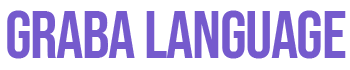Instagram understands the challenges of mobile video editing. That’s why they’re launching “Edits,” a new Android app designed to simplify Reels creation and enhance video editing. With advanced tools and seamless Instagram integration, “Edits” may be the solution for creators impacted by the CapCut situation. Learn more about this exciting new tool. Learn more about “Edits”
Key Features: A Pocket-Sized Video Production Studio
“Edits” is more than just a basic video editor; it’s a comprehensive suite of tools for mobile content creation.
- Precision Editing: Fine-tune individual frames for precise control over details.
- Custom Camera: Enhanced camera controls offer greater flexibility over resolution, frame rate, and dynamic range.
- AI Animation: Harness the power of AI for automated animation effects.
- Green Screen/Overlays: Create cinematic effects by changing backgrounds and layering videos.
- Audio Enhancements: Improve voice clarity and reduce background noise for professional-sounding audio.
- Auto-Generated Captions: Save time with automatically generated captions, which you can then customize.
- Custom Text and Captions: Add personalized text overlays with custom fonts, colors, and animations.
- Multiple Audio Tracks: Layer music, sound effects, and voiceovers for a richer audio experience.
- Stickers and Special Effects: A library of stickers and effects adds flair to your videos.
- Instagram Integration: Seamlessly share to Instagram and access Reels performance insights.
“Edits” vs. the Competition: A New Contender Emerges
“Edits” faces a competitive landscape with established apps like InShot, VN, Adobe Premiere Rush, FilmoraGo, and CapCut (where available). Its tight Instagram integration and focus on Reels creation may give it a distinct edge, particularly for creators heavily invested in the Instagram ecosystem. Whether “Edits” will become the preferred choice remains to be seen. Some experts believe it has the potential to become the leading mobile video editor, especially given the restrictions surrounding CapCut.
“Edits” and the CapCut Situation
The timing of “Edits” coincides with the restrictions placed on CapCut. This suggests “Edits” could become the go-to alternative for creators seeking a powerful mobile editing tool. However, its success hinges on whether it can replicate the advanced features and user-friendly experience that made CapCut popular.
How to Get Started with “Edits” (Coming Soon)
A detailed guide on using “Edits” will be available upon its release on the Google Play Store. Stay tuned for updates!
Frequently Asked Questions
- Will “Edits” be free? It’s likely that “Edits” will be free to download and use, with potential in-app purchases for premium features.
- What Android devices will be supported? Full device compatibility information will be released closer to launch. It’s reasonable to expect support for a range of modern Android devices.
- Will there be in-app purchases? In-app purchases for additional features, effects, or tools are possible.
The Android Release: A Waiting Game
While iOS users can pre-order “Edits” with an expected launch on March 13, 2025, the Android release date remains uncertain. Initial reports suggested a February 2025 release, but the delay suggests possible optimizations for the diverse Android ecosystem or refinements based on iOS beta testing. We anticipate an official announcement soon.
“Edits”: Your Pocket-Sized Video Studio
“Edits” promises a streamlined workflow, allowing creators to capture, edit, and share content entirely within the app. With AI-powered tools, automated captions, and a wide range of effects, “Edits” aims to empower both casual users and seasoned creators. The integrated Reels analytics provides valuable data for optimizing content and growing your audience.
A Look Ahead
The future of “Edits” depends on factors like user adoption, ongoing updates, and the competitive landscape. Ongoing research and hands-on reviews will provide a clearer picture of its capabilities and long-term potential. We’ll keep you updated with the latest information, tutorials, and analysis.
| Feature | Description |
|---|---|
| AI Animation | Automated animation tools to enhance your videos. |
| Auto-Generated Captions | Automatically generated captions, customizable for accuracy. |
| Overlays | Add a variety of elements: text, sound effects, voice effects, filters, and stickers. |
| Reels Integration | Direct access to Reels insights and seamless sharing, streamlining your workflow. |
| Precision Editing | Fine-grained control for perfecting transitions and details. |
| Custom Camera | Enhanced control over resolution, frame rate, and other technical aspects. |
| Green Screen/Overlays | Change backgrounds and layer videos for creative storytelling. |
| Audio Enhancements | Tools to improve voice clarity and minimize distractions. |
| Custom Text/Captions | Personalize your videos with custom text overlays and captions. |
| Multiple Audio Tracks | Add depth and richness with layered music, sound effects, and voiceovers. |
| Stickers & FX | A library of visual elements to add flair to your content. |
| Instagram Integration | Direct publishing to Instagram and access to key performance insights. |
This information is based on current understanding and may evolve as more details emerge. We encourage you to stay informed and explore “Edits” when it becomes available.